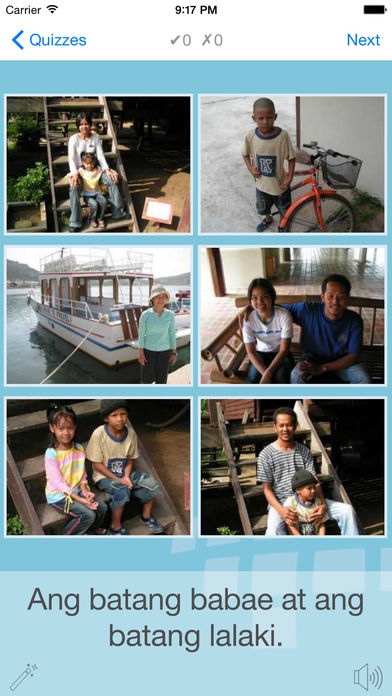L-Lingo Learn Tagalog Filipino HD 5.70.0
Paid Version
Publisher Description
You don't have to know anything about the Tagalog language to use L-Lingo Tagalog to equip yourself to converse in Tagalog. This Version is especially designed for the iPad. L-Lingo is designed to be easy to use. It exploits multimedia channels - words, recordings of native speech, and pictures - to enable you to grasp Tagalog words and phrases useful on the road, when mingling with Tagalog speakers, in day-to-day or family life, and when working. - Thousands of words and sentences -all visualized with images - Grammar notes for each lesson - Slow speech option for better understanding of Tagalog pronunciation - Full native speaker pronunciation - Fun Quizzes - Clear and easy to understand design of the program See a pineapple in a supermarket, and the correct Tagalog word pops into your head! Thanks to L-Lingo, you have learned the word visually, as well as by listening and reading. Our Tagalog lessons make you learn Tagalog words and phrases quickly. Before you know it, you can easily utter Tagalog words and Tagalog sentences! L-Lingo immerses you in the sights and sounds of the Tagalog language, rather than just the written word. The multi-channel Tagalog learning approach achieves results much quicker than traditional textbook approaches. Our Tagalog 105 lessons cover the following: - Introductions & Greetings - At Home - At the Airport - At the Hotel - Colors - Food - At the Office - Professions - Numbers - Clothes - Telling the Time in Tagalog - Animals - Meals and Cooking - Asking Questions in Tagalog - Buying and Selling - Landscapes and Nature - Weather - Sports - Family and Relationships - Countries and Continents - Seasons - Shopping - Days, Weeks, Months etc. - Quantities and Shapes - Present, Past and Future tenses
Requires iOS 7.0 or later. Compatible with iPhone, iPad, and iPod touch.
About L-Lingo Learn Tagalog Filipino HD
L-Lingo Learn Tagalog Filipino HD is a paid app for iOS published in the Kids list of apps, part of Education.
The company that develops L-Lingo Learn Tagalog Filipino HD is Smart Language Apps Limited. The latest version released by its developer is 5.70.0.
To install L-Lingo Learn Tagalog Filipino HD on your iOS device, just click the green Continue To App button above to start the installation process. The app is listed on our website since 2011-09-08 and was downloaded 9 times. We have already checked if the download link is safe, however for your own protection we recommend that you scan the downloaded app with your antivirus. Your antivirus may detect the L-Lingo Learn Tagalog Filipino HD as malware if the download link is broken.
How to install L-Lingo Learn Tagalog Filipino HD on your iOS device:
- Click on the Continue To App button on our website. This will redirect you to the App Store.
- Once the L-Lingo Learn Tagalog Filipino HD is shown in the iTunes listing of your iOS device, you can start its download and installation. Tap on the GET button to the right of the app to start downloading it.
- If you are not logged-in the iOS appstore app, you'll be prompted for your your Apple ID and/or password.
- After L-Lingo Learn Tagalog Filipino HD is downloaded, you'll see an INSTALL button to the right. Tap on it to start the actual installation of the iOS app.
- Once installation is finished you can tap on the OPEN button to start it. Its icon will also be added to your device home screen.